|
P100
LOADING...
#Start A Video Chat With End-To-End Encryption
#Start important communication with sensitive data 100% protected
>> Choose your username and click the "Sign Up" button. 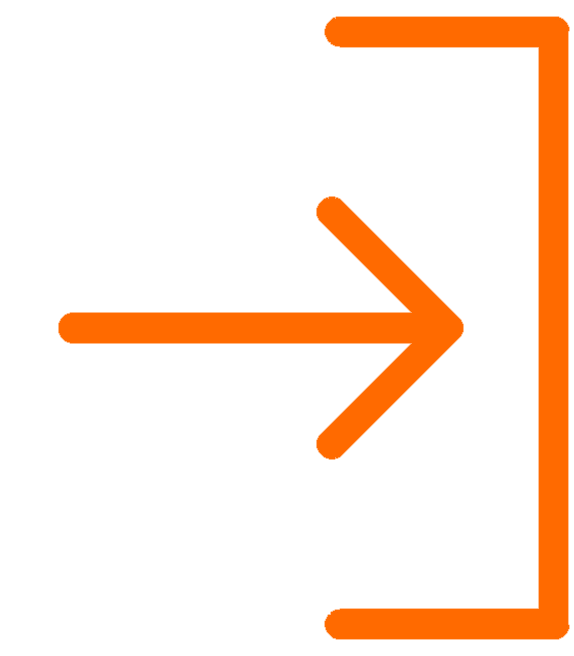
* Register or log in without revealing any personal information. You just need to remember your username and keep your private key safe. By using this service, you agree to the Licensing Agreement.
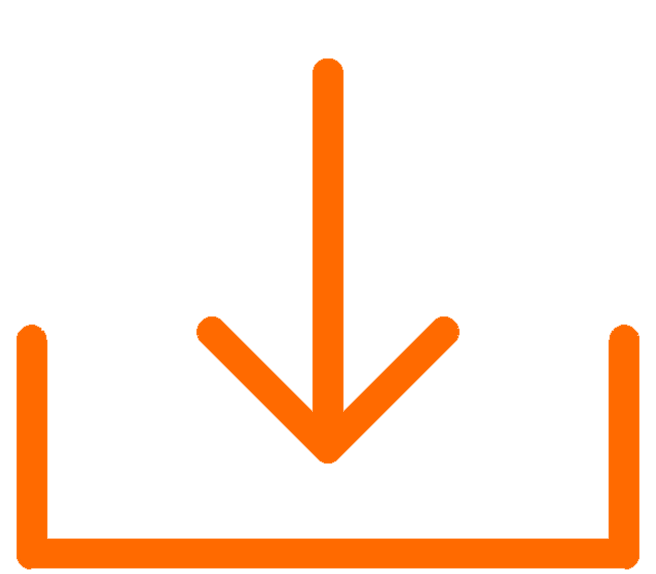
#Learn more
Designed on the principles of Digital Chip Card Locker ("DCCL") technology to work on the ChatLiner platform, this app is primarily intended for the transmission of confidential information in real time via video streaming.
Data transmission with end-to-end encryption requires much more bandwidth than usual, so recording and viewing messages are performed alternately.
End-to-end encryption in the true sense of the word leaves no possibility of intercepting, compromising, or decrypting the content being exchanged, nor of implementing techniques for recognizing words from private communication between users.
This app is a more secure alternative to most video chat apps available on the market.
|